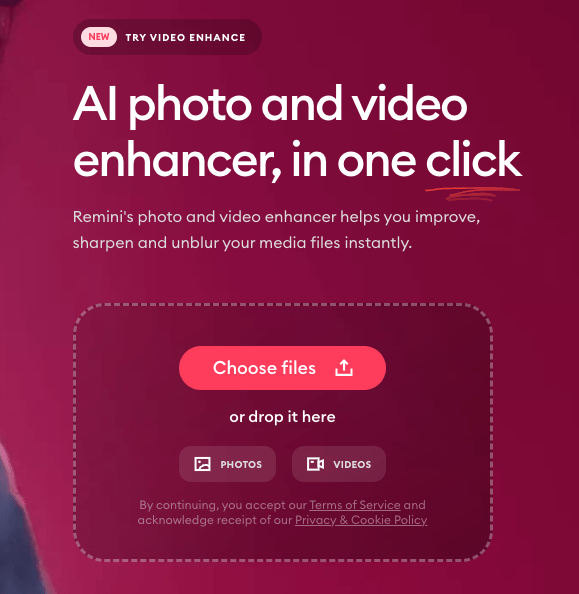This article reviews Remini, an AI tool for enhancing photos and videos. It promises to upgrade low-quality visuals to stunning HD quality and restore old photos.
Remini stands out from its competitors by offering a wide range of enhancement features such as unblurring, sharpening, and color fixing, all powered by AI technology.
We will be looking at Remini’s key features, how it works, its pricing, pros and cons, and overall user experience.
| Rating | Our thoughts |
|---|---|
| ★★★★ | Strikes a good balance between quality and price. |
Remini Review: Quick overview
| Feature | Description |
|---|---|
| Face Enhance | Improves the quality of faces in photos |
| Face Glow | Adds a new look and feel to people’s faces |
| Auto Color | Adjusts and improves colors and tones |
| Background Enhance | Enhances the quality of background details |
| Unblur & Sharpener | Removes blur and sharpens photos |
| Old Photos Restorer | Restores blurred, faded, and damaged photos |
| Denoiser | Eliminates grain and noise from photos |
| Image Enlarger | Upscales images up to 2x without losing quality |
Remini enhances photos and videos with AI, improving details, colors, and clarity for a professional look.

Remini Pros and Cons
Remini offers powerful AI-driven photo and video enhancement features that stand out in the market. However, it has some drawbacks, such as the presence of ads and the need for a subscription for full functionality.
Pros:
- Easy to use
- Enhances photo quality significantly
- Restores old photos effectively
- Multiple enhancement features
Cons:
- Subscription required for full access
- Some features may take time to process
Remini Pricing
| Plan | Weekly | Monthly | Yearly | Trial (7 days) |
|---|---|---|---|---|
| Personal | $6.99 | $17.99 | $179.99 | $0.99 |
| Business | $9.99 | $24.99 | $249.99 | $0.99 |
Plan Details
Personal Plan:
- Enhance up to 20 photos/week
- All AI models available
- Output image format: JPG only
- Individual video limits: 60s/60MB
- Cumulative video limits per week: 240s/240MB
- Video enhance
- Download without watermark
- Cancel anytime
- No bulk upload
- No commercial use
- No Photoshop Plugin
- No access to mobile app
Business Plan:
- Unlimited photo enhancements
- All AI models available
- Output image format: JPG, PNG, TIFF
- Individual video limits: 120s/120MB
- Cumulative video limits per week: 480s/480MB
- Video enhance
- No watermark
- Cancel anytime
- Bulk upload
- Commercial use allowed
- Photoshop Plugin
- No access to mobile app
Does Remini offer a free trial?
Remini offers a 7-day trial for $0.99 for both Personal and Business plans.
How does Remini work?
- Go to Remini: Visit the Remini website or open the app.
- Upload Your Photo: Select the photo you want to enhance.
- Choose Enhancement Options: Use the dropdown menu to select different styles to apply to the face.
- Adjust Color Profile: Change the color profile by selecting from the available styles.
- Apply Adjustments: Once you have made your changes, click “Apply” to activate the adjustments.
How easy is it to set up and use Remini?
Signing up with Remini is straightforward. Visit the Remini website or download the app, create an account using your email or social media, and you’re ready to start enhancing your photos.
The interface is user-friendly, making it easy to find all functionalities. The toolbar on the left provides quick access to face enhancement, background enhancement, color correction, and more. Each function is clearly labeled, and the step-by-step tutorial helps new users get started quickly.
Tips for using Remini
- Choose the Right Enhancement: Use the specific enhancement feature that best suits your needs, such as Face Enhance or Background Enhance.
- Experiment with Styles: Try different styles in the dropdown to find the best look for your photos.
- Adjust Color Profiles: Use the Auto Color feature to correct and enhance colors.
- Check Before Applying: Always preview changes before applying them to ensure they meet your expectations.
- Utilize Bulk Upload: If you have many photos to enhance, consider the Business plan for bulk upload capabilities.
- Explore All Features: Familiarize yourself with all available features, including video enhancement and image enlarger, to maximize the tool’s potential.
- Regular Updates: Keep your app or software updated to benefit from the latest features and improvements.
Conclusion: Is Remini the best choice for photo enhancement?
Remini is a powerful tool for enhancing photos and videos, offering a variety of features to improve image quality, restore old photos, and adjust colors and details.
Its user-friendly interface and AI-driven enhancements make it accessible to both casual users and professionals.
Whether Remini is the best choice for you depends on your specific needs. If you require basic enhancements and don’t mind some limitations, the Personal plan might suffice. For those needing extensive features, including bulk uploads and commercial use, the Business plan is ideal. Your budget and the extent of photo enhancements you require will guide your decision.